- Go to www.GreatCityMedical.com
- Top right click on “Patient Portal
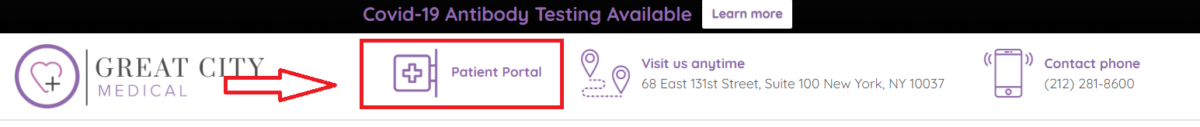
3. On the new page, press “Register.”
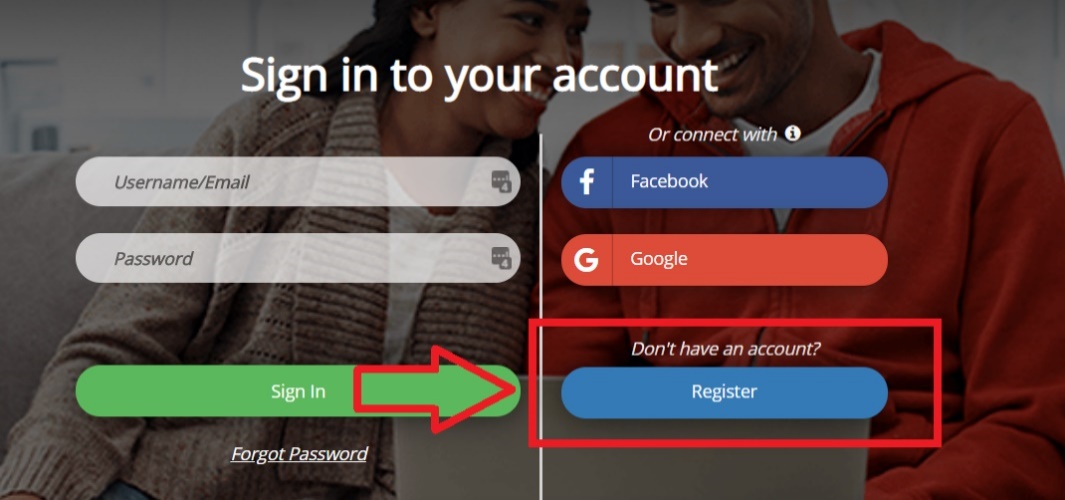
4. You will have to enter your First Name, Last Name, email address we have on file, and read and agree to Terms & Conditions.
5. After pressing “Register”, you would need to check your email to activate your account. To activate the account, click “Create Your Account” button in the received email. If you do not see a new email, check the SPAM folder
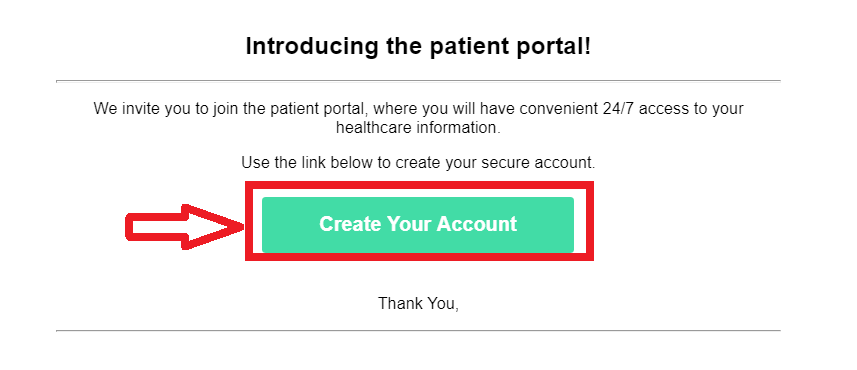
6. It will bring you to a new page where you will need to create your password and confirm your date of birth.
-
- Password requirements
- 8 or more characters
- MUST contain upper and lower case
- MUST contain a number and a symbol
- Less than 4 repeating characters (e.g. AAA)
- Password requirements